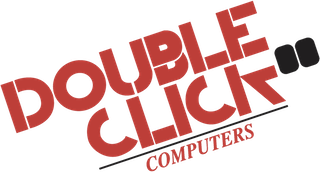Accidents happen. We can help.
AppleCare+
The best way to protect your device from accidental damage is to enroll it in AppleCare+ making you eligible for up to two (2) physical damage incidents at reduced cost.
If your phone has damage that can be repaired by replacing only the display, we will attempt to repair at the screen-only incident fee of $29 + tax. Enclosure damage or liquid contact may require replacement of the whole device at $99 + tax.
Out of Warranty
When there’s physical damage present but no AppleCare+ (or you’ve run out of incidents on your coverage) we are still the best option in the valley for repair. All repairs are covered by a 90 day limited warranty on the repaired component.
Skip the lines at the Apple Store and visit our Bethlehem location for same service at the costs described below:
What you need to know
Authorized Repair
Double Click Computers is an Apple authorized service provider and we are able to repair iPhone displays* onsite. In order to receive this service the phone must be in good physical condition aside from screen damage.
Due to high demand, we have limited supplies. To protect your information and save time, follow the steps below before scheduling service
Repair Costs
iPhone 6S, 7, & 8 – $149
iPhone 6S Plus, 7 Plus, & 8 Plus – $169
iPhone X & XS – $279
iPhone XS Max – $329
iPhone XR – $199
Our $30 service fee for installation labor is added to the costs above plus tax**
Service Process
We require the phone to be brought in for a diagnostic and physical inspection which takes about 15 minutes. We also require the repair to be paid for upfront as we check it in for repair. All repairs risk the chance of other issues arising post repair. Repair warranty covers ONLY the repair of the screen. Whole unit replacement may be necessary for additional issues at additional cost. Average install time is about 1 hour.
Step 1:
Disabling Find My iPhone verifies ownership of device & must be turned off for service. Requires a valid Apple ID & password. Reset account details here.
Step 2:
Perform a backup to ensure your data is safe. If a repair is unsuccessful, device replacement may be necessary.
For more information: click here
Step 3:
*iPhones 6S and later
**AppleCare+ repairs are exempt from labor